1. First open the purge gas, the gas flow rate is controlled at about 120ml / min. The atmosphere is generally selected from inert gases such as nitrogen, helium, and argon, and some samples may be used in an air atmosphere.
2. Turn on the computer, connect the instrument data cable to the computer, plug in the instrument power, and turn on the switch on the back of the instrument.
3. Open the software and measure at the oxidation induction interface.
4. Click the [Settings] option in the menu bar and click [Communication Connection] to display the connection to the computer after the connection is successful.
5. In the menu bar [Settings] option, select [Parameter Settings], the dialog box shown in Figure 2 appears, the cut-off temperature is 200 ° C, the heating rate is 20 ° C / min, the constant temperature time is 200 min. Click "Settings" to exit.
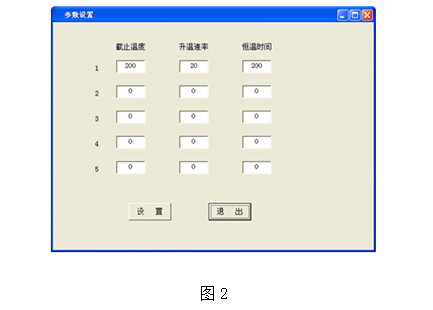
6. Prepare the reference sample as needed. Generally, the reference is used for the reference, and the inert substance can also be used.
7. Weigh the appropriate amount of sample, and the instrument recommended is generally 10~20mg, placed in the sputum.
8. Open the DSC furnace body (guaranteed to room temperature), place the crucible containing the sample on the sample tray in the furnace with tweezers, and take another identical space on the reference tray for reference. Cover the furnace cover.
9. Click the Start button in the shortcut menu and the instrument will start experimenting.
10. During the test, the instrument will automatically switch the purge gas to oxygen. When the “click†sound occurs, slowly adjust the flow meter to control the oxygen flow rate to 120 mL/min. When the DSC curve reaches a very large heat release rate (ie, the inflection point of the DSC curve) for at least a few more minutes until a significant exothermic effect is present, you can stop the experiment by clicking the stop button on the shortcut menu.
11. After the experiment is over, click the Save button on the shortcut menu to save the test data first to avoid data loss.
12. When processing the data, click the Open button on the shortcut menu to open the curve data to be processed. Click the oxidation induction period button in the menu bar, the dialog box shown in Figure 3 appears, click “OKâ€, take two points on the baseline before the curve changes. Point, the dialog box shown in Figure 4 appears, click "No", the dialog box shown in Figure 5 appears, take two points on the obvious change on the curve, the dialog box shown in Figure 4 appears, click "No", if you take the wrong point You can select "Yes" in Figure 4 to retake the point.
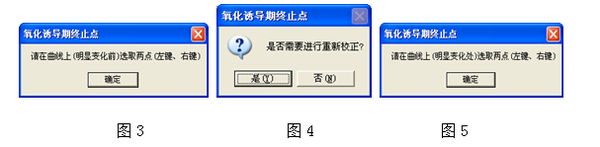
13. Figure 6 shows the experimental data of the oxidation induction period of a sample. The upper curve is the temperature curve, and the lower part is the sample oxidation induction period curve. The oxidation induction period of the sample is Oit=66.97 min.
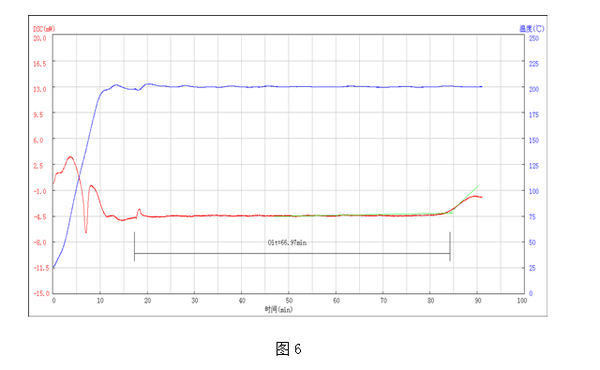

Standing Computer Desk have become very popular. This series of desk are very easy to use and perfect for any height. A good standing computer desk can minimize the harmful effects of sitting too long for bodies.
The good standing desks actually be beneficial to body`s health who work on their computers all day.
Sitting and standing working style alongside taking breaks, getting your legs and spine moving, promotes healthy blood circulation and staying active in general – as well as alternating between sit and stand, these productivity stations can certainly make a difference.
We have many series of best height adjustable standing desks to help point you in the right direction. Whether you want something that`s high-end and elegant, affordable, or a gaming desk, there`s something on our products list to suit your comfort and wellness needs. We offer the best compuer desk, office table, office chairs, Laptop Desk , office exercise bike and an under-desk treadmill to make your work experience healthier.
Foshan Hollin Furniture Co.,Ltd is the leading supplier of metal and wood furniture. We are located in Foshan City China, well known as " the Hometown of Furniture".Our mission is to Improve Working& Study Environment and Enjoy Comfortable Life, we are specialized in Ergonomic Height Adjustable Desk: Electric Standing Desk, Desk Converter , gas lift and manual Height adjustable Laptop Desk, Overbed Table , sofa table, adjustable and movable lectern
Standing desk adjustable, Height adjustable desk frame, Electric desk frame, Home office computer desk, Standing desk dual motor
Foshan Hollin Furniture Co.,Ltd , https://www.chnhollin.com