3. Resources in PDF
The page content (such as text, graphics, images, etc.) in the PDF is stored in the stream object (hereinafter referred to as content stream) corresponding to the Contents keyword of the page object. Many basic objects (such as numbers, strings, etc.) are used in the content stream. These are represented by direct objects. But there are other objects (such as fonts, etc.) that are themselves represented by dictionary objects or stream objects. They cannot be represented by direct objects, and there cannot be any indirect objects in the content stream. (Otherwise, it cannot be distinguished from the data of the content itself), so these objects are further named and represented in the content stream by corresponding names. These object names are called Named Resources.
There is a Resources Key in the page object. This item lists all the resources used in the content stream, and establishes a mapping table between the resource name and the resource object. Named resources in the PDF include: Proc Set, Font, Color Space, X Object (including Image, Form, and PS Segment), and Extended Graphics Status (Extended Graphics). State), Patterns, and User Lists.
Unnamed resources include: Enc oding, Font De s c-riptor, Halftone, Function, and C Map. Since unnamed resources are used implicitly, there is no need for naming.
4.PDF page description instructions
There are 60 page description instructions in the PDF. The 60 page description instructions describe a series of graphic objects on the page. These graphic objects can be roughly divided into four categories: Path Object, Text Object, Image Object, and External Object. They are the basic elements that make up all pages.
Third, PDF file generation
There are currently two ways to generate PDF files:
1. Generate a PDF by printing. That is, a virtual PDF printer is used to convert the application's text and graphics commands (such as GDI commands under Windows, Quick-Draw commands under MAC, etc.) to PDF instructions and save them in the corresponding PDF files. , as shown in Figure 3. After installing Adobe Acrobat PDFWriter, in theory, all applications that have a printing function should be able to store the content to be printed in a PDF file. However, there are still many problems in generating Chinese PDF files.
2. Convert from PS to PDF. This is another way to generate a PDF. It is an application that first distributes the content to be printed to the PS file, and then converts the PS file to a PDF file by Adobe Acrobat Distiller. See Figure 4.
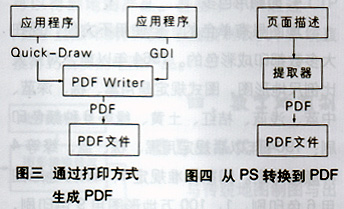
There are advantages and disadvantages to the two methods of generating PDFs. The advantage of generating a PDF by printing is that it can be tightly integrated with the application. From the user's point of view, it is generated directly from the application, but the disadvantage is due to the limitations of the GDI instruction set and the Quick-Draw instruction set itself. , It is difficult to generate high-precision PDF. However, although there is one more process for converting from PS to PDF, since the PS itself has a high-definition description capability, the resulting PDF can achieve print-level quality and accuracy. After the PDF file is generated, the user can use Acrobat Reader to read and print, and can also use Acrobat Exchange specifically to add a series of interactions such as page thumbnails, hyperlinks, bookmarks (or directories), and annotations to the PDF file. Attributes. In the use of tools provided by Adobe to generate PDF, there are currently problems with Chinese support, such as the lack of support for downloading Chinese fonts, the dependence of Chinese display on the operating system, and so on.
Fourth, the application of PDF in the digital flow and its prospects
Because PDF has many features suitable for electronic publishing, its use in modern digital workflows is increasing. Among them, the specific application can be divided into three situations: the production of CD-ROM electronic publications, the use of mixed HTML to publish information, the use of PDF to create a home page and publish information independently.
The production of CD-ROM electronic publications with PDF is currently the most widely used situation, such as the widely circulated "Golden Book" CD-ROM, and the "China Encyclopedia / CD-ROM Edition" published by China Encyclopedia Press. PDFs for CD-ROM publications are examples of PDFs that have been successfully applied to digital workflows.
Since only a small number of WWW servers support PDF, it is not realistic to use PDF alone to create homepages and publish information in the future. However, a large number of WWW sites have started to use HTML and PDF hybrids to publish information. For example, if PDFs are embedded in the HTML framework, they can be seamlessly combined. For WWW sites that support PDF, users can read PDFs and HTML from the above equivalent, and they can also read and transmit them. When reading a PDF from a WWW site that does not support PDF, users can read it only after the PDF file is completely downloaded locally. At present, a large number of e-magazines have begun to use PDF to publish on the Internet.
Now, Agfa has launched a third-generation ApogeePDF workflow solution that is compatible with JDF, further extending and simplifying the entire workflow. It has a higher degree of automation, controllability, openness and scalability, and it is also easier to use. This set of ApogeePDF solutions can support page-based workflows and work processes based on the entire large version, making work more flexible, and also satisfying different working methods and production requirements, and really bring automation to another level. With the cooperation of PDF and JDF, users can begin to combine business and production processes to truly integrate the workflow and automate the end-to-end process. JDF is an open, extensible, XML-based work definition format that provides customers with a flexible and comprehensive solution for the entire workflow from receipt of orders to final delivery. Any form of work must be more complete and effective.
The appearance of PDF has a huge impact on the traditional digital printing process. The traditional PS-centered printing will face the challenge of PDF. The future PDF RIP (RasterImage Processor) will gradually replace the PS RIP, and thus truly To realize the idea of ​​"one production, multiple use".
"Guangdong printing" 2004 4 (Author: Xu Fa-Qiang Hubei Wuhan University)
Shanghai Liuyuan Trading Co. , Ltd. , https://www.ly-weighing.com